Payroll Managment
PayRoll Rights
Step 13 Payroll Rights:
Click on " payroll Rights"
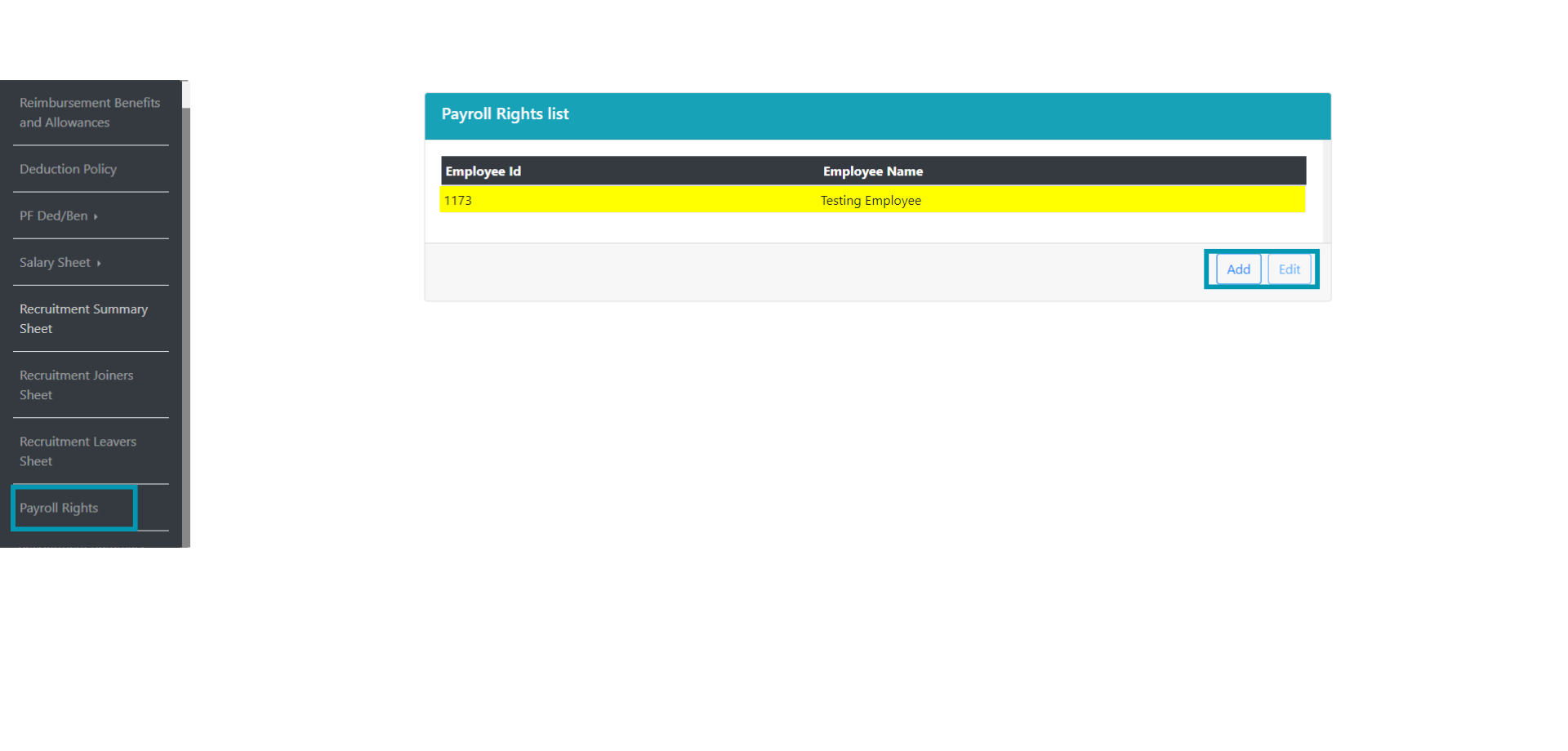
On Click " ADD", this mini screen will popup
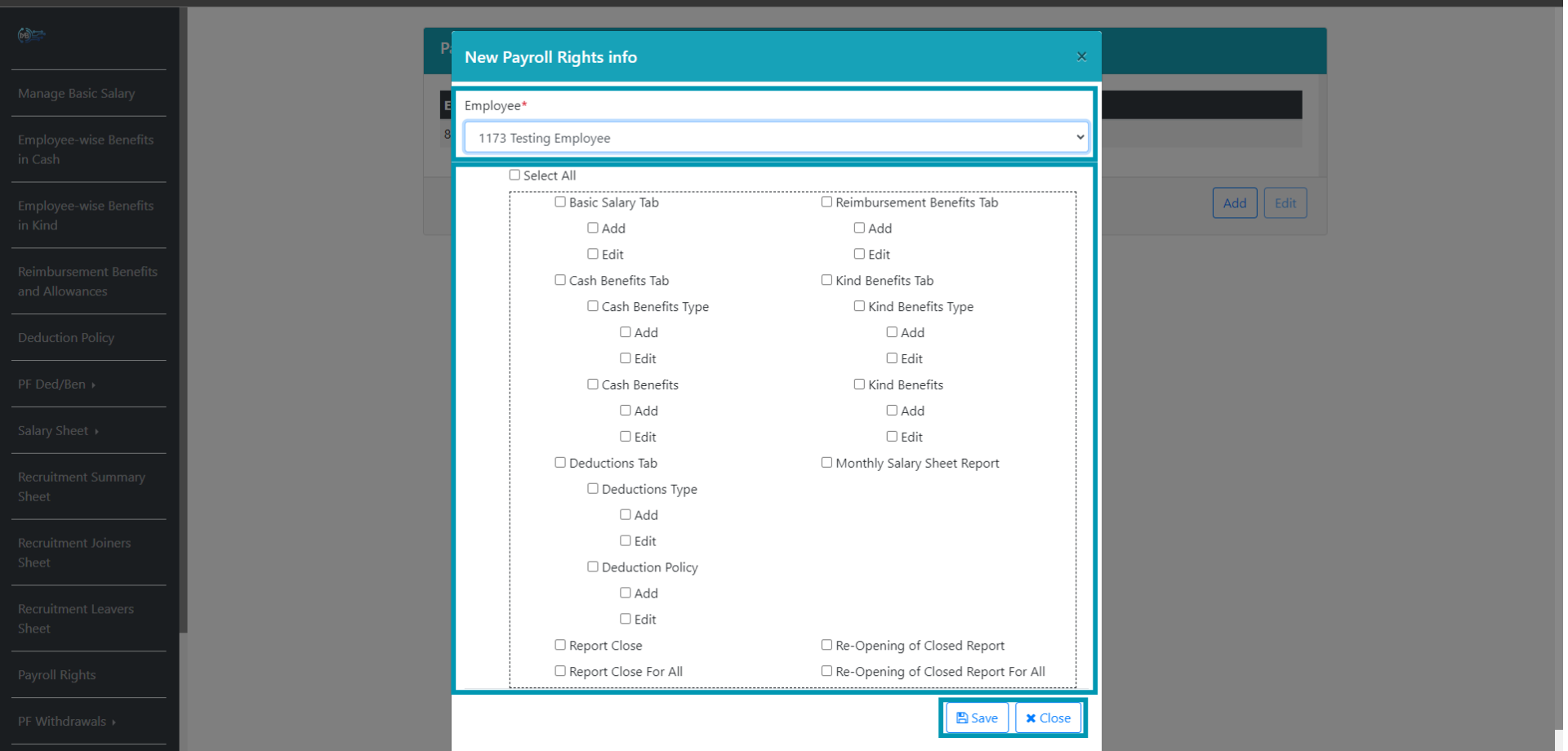
All Rights in payroll:
Load employee to whom you want to give right of payroll, you can allot all right to 1 person by click on " Select all"; or
1 Complete right to 1 employee from payroll rights:
you can give only basic salary right to Mr.A, for this you have to load Mr. A and then click on " Baic Salary Tab" plus click "ADD" & "EDIT" as well in"basic salary Tab" rights.
Split 1 right to different employees
You want to allot different rignts in " basic salary tab " to different employees"Mr.A will "add Basic Salary" and Mr. B will " Edit Basic Salary".
load Mr. A, click " Basic Salary Tab" and click "ADD" and press " Save"
load Mr. B, click " Basic Salary Tab" and click "Edit" and press " Save"

